Tournament
“Learn How to Manage Tournaments in Your Organization”
The ‘Tournament’ page allows you to create & manage tournaments in your organization. You can easily add new tournaments with multiple games involving both the organization teams & external teams.
Where Can I Use these Tournaments?
You can select the tournament while scheduling the matches in your organization. The players can register for these tournaments from the Tournaments page of the organization website.
How does ‘Tournament’ Page Look Like?
Following is the sample screenshot of the ‘Tournament’ page.
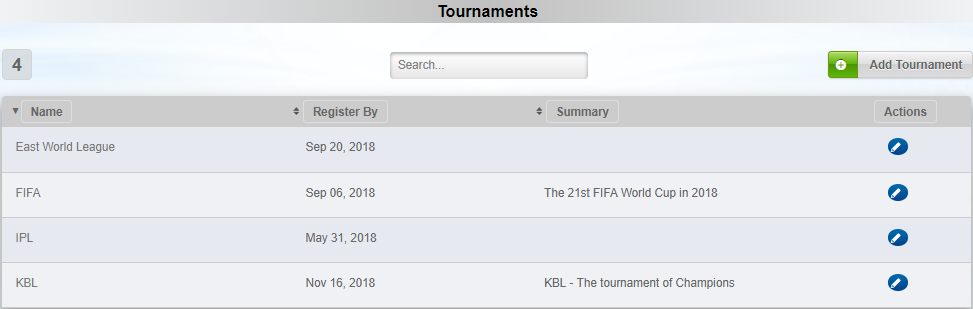
List of Tournaments
The page will display-
- All the tournaments listed in a table format.
- The list is sorted based on the tournament name in an alphabetical order.
- The total number of tournaments is displayed at the top-left corner.
Sort the List as Required
You may sort the list either in ascending order or descending order by clicking on the column labels, such as Name, Register By, and Summary.
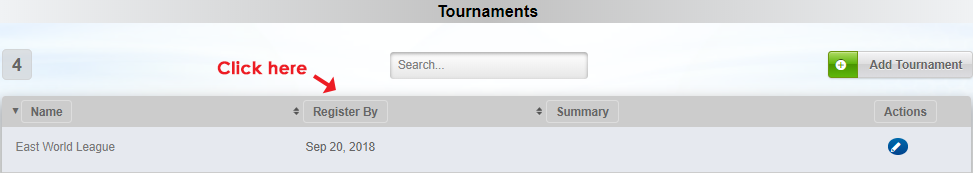
For example, click on the register by label to sort the list based on the registration date.
Tournament Properties
For every tournament, the following properties will be displayed.
- Name: The name of the tournament. Click on the name of any tournament to open the ‘tournament details’ page.
- Register By: The deadline for registering to the tournament.
- Summary: A brief description of the tournament.
- Actions: Click on
 icon to edit the tournament details.
icon to edit the tournament details.
Search Option
You may search for any particular tournament by entering the keywords in the search box located at the top of the page.
Adding a Tournament
To add a new tournament, click on the Add Tournament button located at the top-right corner and provide the following details.
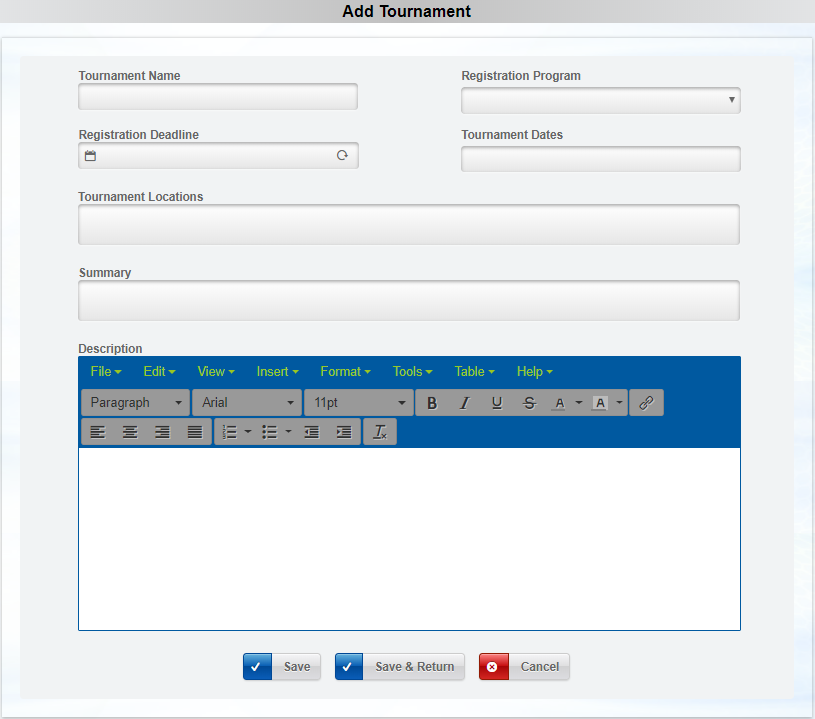
- Tournament Name: Enter the name of the tournament.
- Registration Program: Select the applicable program from the drop-down. Before that, you are required to create a program for the tournament to be associated with. For information on how to create a program, click here.
- Registration Deadline: Specify the deadline to register for the tournament.
- Tournament Dates: Enter the dates of the tournament.
- Tournament Locations: Enter the locations of the tournament.
- Summary: Add a brief summary of the tournament, informing the target audience group and eligibility rules.
- Description: Provide a detailed description of the tournament.
- Click on Save to save the details and remain on the same page.
- Click on Save & Return to save the details & navigate to the ‘tournament details’ page as shown below.
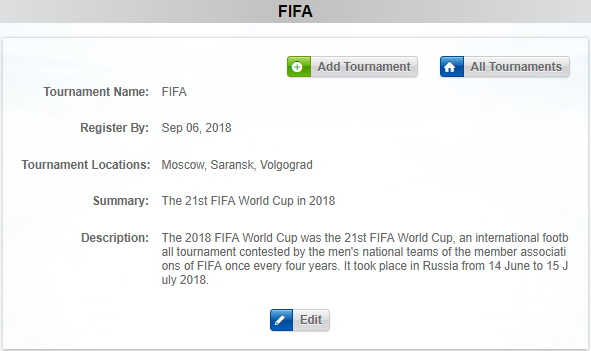
- Click on Edit to edit/update the tournament details.
- Click on Add Tournament to add a new tournament and All Tournaments to return back to the ‘tournaments’ page.
Editing a Tournament
To edit a tournament,
- Click on the
 icon located under the actions column of the desired tournament.
icon located under the actions column of the desired tournament. - Update the existing information.
- Click on Update to save the details and Update & Return to save and return back to the ‘tournament details’ page.
How to Reach the ‘Tournament’ Page?
Following are the steps to get to the ‘Tournament’ page.
- After logging in to the SportsPlus application, ensure that you’re in the Organization area.
- Click on Schedule from the left navigation menu.
- Click on Tournament.







